3d printed
3d printer
additive manufacturing
bed adhesion
creality
e3d
elegoo
extrusion
fdm
first layer printing
hobbiest
i3
maker
mk3
mk3s+
msla
nozzle
nozzle clog
pinda
prusa
prusa 3d
resin
3D Print tips and tricks
1. Choose the Right Printer and Filament:
Selecting the appropriate 3D printer and filament is crucial for achieving successful prints. Consider factors such as print volume, resolution, speed, and material compatibility when choosing a printer. Likewise, choose the filament material that suits your specific requirements, such as PLA, ABS, PETG, or specialized filaments like wood or flexible materials.
2. Calibrate Your Printer:
Calibrating your printer is essential to ensure accurate prints. Calibrate the print bed level, nozzle height, and extrusion rate. This process will help eliminate issues such as uneven layer heights, adhesion problems, and filament under or over extrusion.
3. Optimize Print Settings:
Fine-tuning print settings significantly impacts the final output. Adjust parameters such as layer height, print speed, temperature, and infill density based on your specific requirements. Higher layer heights result in faster prints but sacrifice detail, while lower layer heights yield more intricate prints but take longer. Experiment with different settings to strike a balance between quality and speed.
4. Bed Adhesion:
Achieving proper bed adhesion is vital to prevent print failures. Clean the print bed surface before every print to remove any dust or debris. Use techniques like applying a thin layer of glue stick, painter's tape, or using specialized adhesives like hairspray or adhesive sheets to improve adhesion.
5. Support Structures:
For complex models or overhangs, support structures are essential. Most slicer software offers automatic support generation, but manual placement may yield better results. Use supports only where necessary to minimize post-processing. Experiment with different support patterns and densities to strike a balance between stability and ease of removal.
6. Cooling:
Controlled cooling plays a vital role in achieving high-quality prints. Enable the cooling fan in your printer's settings to help solidify the layers quickly. However, excessive cooling may cause warping or layer separation in certain filaments. Adjust the fan speed based on the material being printed.
7. Post-Processing Techniques:
Once your print is complete, consider post-processing techniques to improve its appearance and functionality. Common techniques include sanding, painting, and applying protective coatings. Sanding smooths out imperfections, while painting adds color and detail. Coatings like epoxy or varnish enhance durability and strength.
8. Troubleshooting:
Understanding and troubleshooting common issues can save time and materials. Some common problems include layer adhesion issues, stringing or oozing, warping, and under or over extrusion. Research and learn about the specific issue you encounter to identify the root cause and find appropriate solutions.
9. Maintain Your Printer:
Regular maintenance of your 3D printer is essential for optimal performance and longevity. Keep the printer clean, lubricate moving parts, and check for any loose connections. Follow the manufacturer's guidelines for maintenance and perform routine checks to ensure smooth operation.
10. Stay Updated:
The world of 3D printing is constantly evolving. Stay informed about the latest advancements, new materials, software updates, and techniques. Join online communities, forums, or attend workshops and conferences to learn from experts and exchange knowledge with fellow enthusiasts.
By implementing these tips and tricks, you can enhance your 3D printing experience and achieve better print results. Remember to be patient, as 3D printing can involve some trial and error. With practice, you'll become more
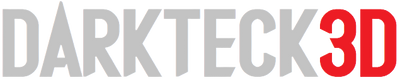
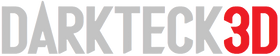

Leave a comment